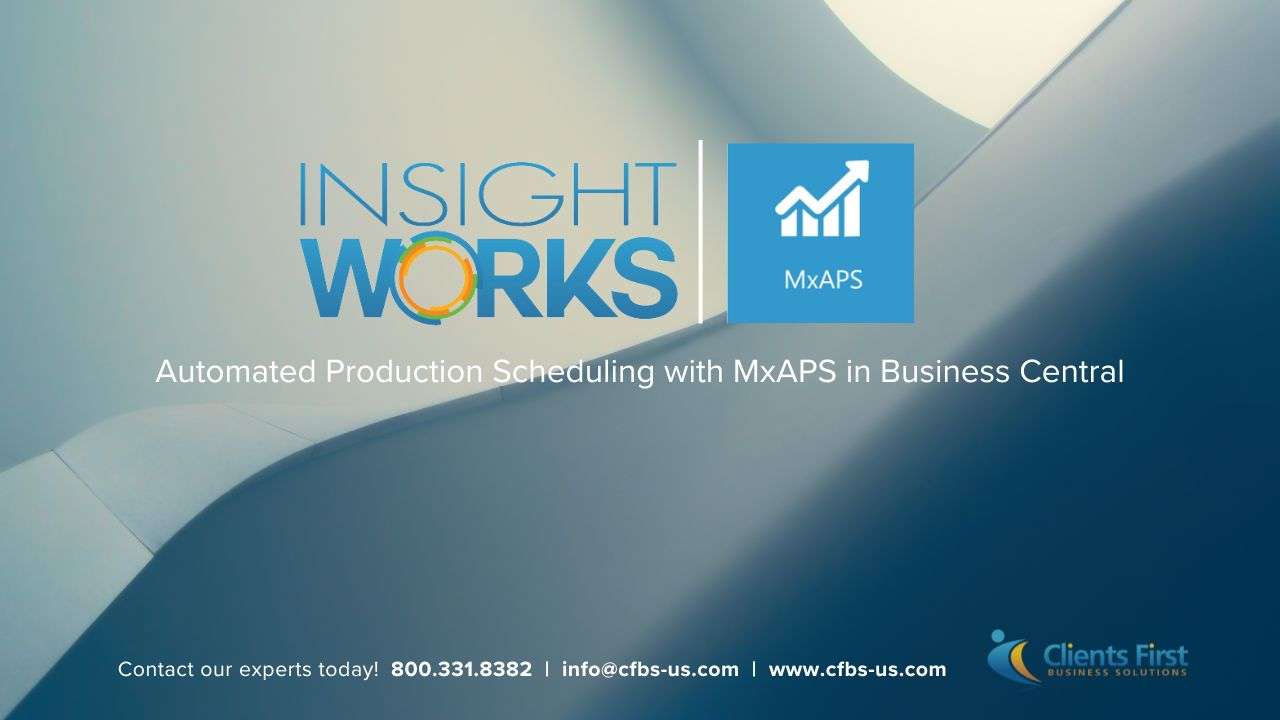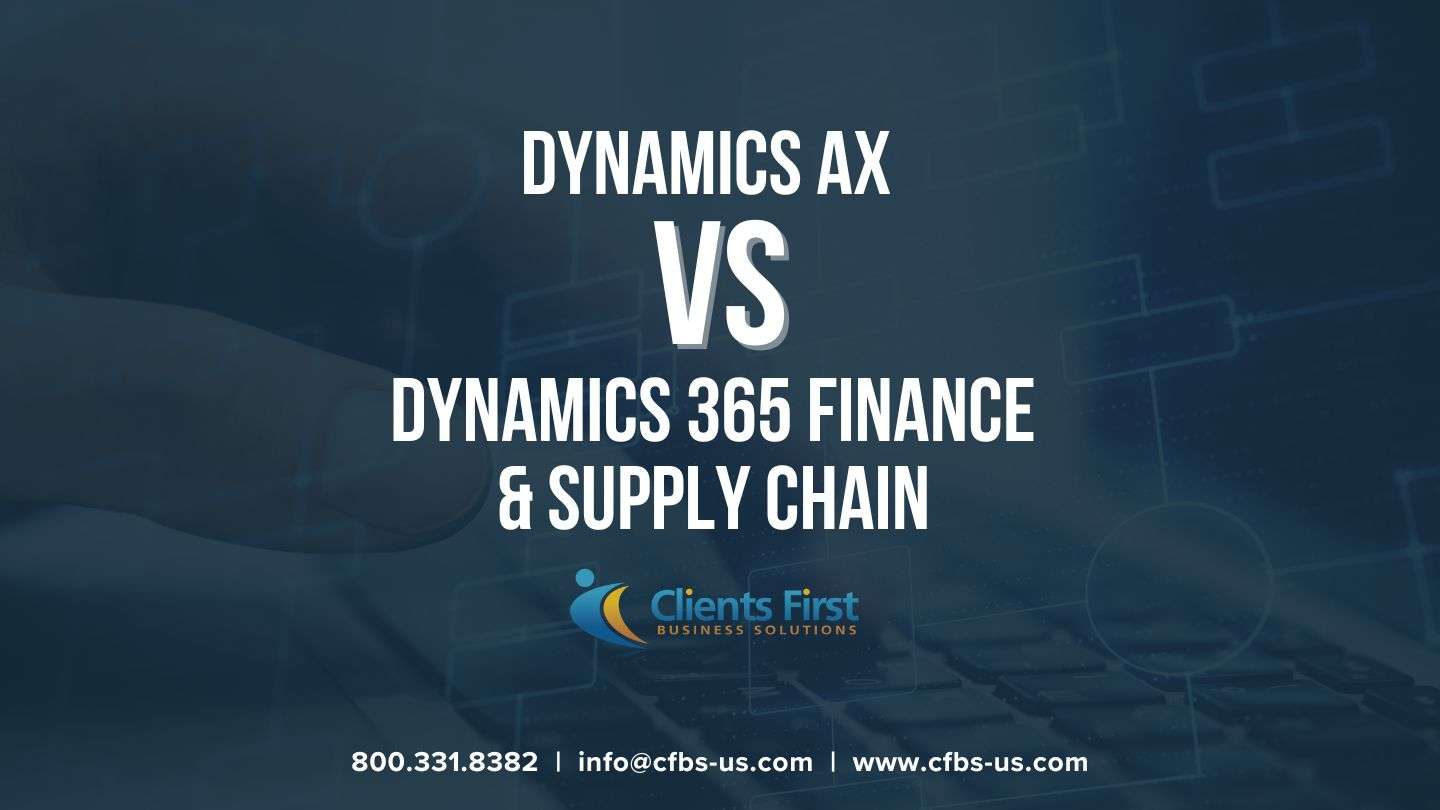NAV 2016 Details
If you want to manage your business just like industry giants, Dynamics NAV 2016 can help you with that. Enriched with new, highly adaptable features, the latest version of NAV enables small and mid-sized organizations like yours to manage their business more efficiently. What’s more, NAV 2016 allows you to add new functionality as your company evolves. This will lead to the creation of a complex business management model that your organization can use to exploit new opportunities, efficiently respond to changing market conditions and deliver more customer value. Now, let’s dive into the new features and capabilities included in Dynamics NAV 2016.
Enhanced Integration
Not only does NAV 2016 provide new features to automate and streamline business processes; it does that in a truly intuitive, integrated way. Integrated with Azure, Power BI, CRM and Office 365, NAV introduces new usability enhancements that provide your employees with:
- a seamless role-tailored experience when performing various financial and processing tasks
- delivering a complete “on-Azure” database-as-a-service (DBaaS) framework with advanced security
- scalability
- built-in redundancy checks
- point-in-time recovery and resilience features
- configuring NAV 2016 to use Azure as a relational DBaaS will help eliminate unscheduled maintenance and reduce costs
- leveraging the power of analytics with Power BI pre-built dashboards
- full business performance dashboards
- data connections to give your team access to information and a secure interactive environment that encourages collaboration
- enable you to view and analyze individual sets of data from dashboards and reports
- improve your customer service
- use automatic refresh functionality to deliver up-to-date information
Improved Mobility
Whether you’re using Windows, iOS, or Android devices across your company, NAV 2016 delivers a complete set of “universal applications” designed to work with the form factor of any device, including Smartphones, tablets, laptops and desktop computers. Enterprise-class availability enhanced with new business digitization features, connectivity capabilities and expanded extensibility allows you to automate and streamline a series of processes, eliminating business dependence on paper-based transactions.
Customizations
Dynamics NAV 2016 supports out-of-the-box integration with third-party applications to extend specific areas of functionality, such as optical character recognition, electronic invoicing, document management, workflows, etc. In addition, NAV 2016 includes a new code editor and extension packaging that not only enable customizations without the modification of C/AL code and metadata but also make it easier to upgrade customizations to upcoming versions of NAV.
Improved Web Client, Finance, Document Management, Workflows, and Service Integration
The improvements included in the Web Client framework focus on streamlining and improving core business activities. Some of these features are search-as-you-type, freeze pane, cross-column search, change-company, language selection and collapsible Fast Tabs. Also, Dynamics NAV 2016 provides new finance enhancements that improve the ease of data entry and allow users to build financial functionality into the system, as needed.
Coming down to the Document Management functionality, you can use the new document capture feature or third-party optical character recognition application to capture, store and find documents. The Workflows functionality enables you to set up automatic approvals for documents/requests, user notifications and action/task execution according to industry standards. With Dynamics NAV 2016, you can also send and receive invoices, and get currency exchange rates via document exchange and exchange rate services.
Test Automation Suite
Dynamics NAV 2016 makes available a test toolkit that can be used to test customizations and software solutions from partners.
According to Wayne Morris, Microsoft's vice president of Dynamics division, NAV 2016 is one of the few ERP solutions that can help SMEs “compete more effectively with larger organizations” while keeping costs down.
To learn more about Dynamics NAV 2016, contact our experienced demo team at 800.331.8382 or email us. But that’s not all! Get in touch with us soon as there is a sale on Dynamics NAV until December 31st. Clients First is a Gold Certified Partner; we represent the highest level of competence and expertise with Microsoft technologies.