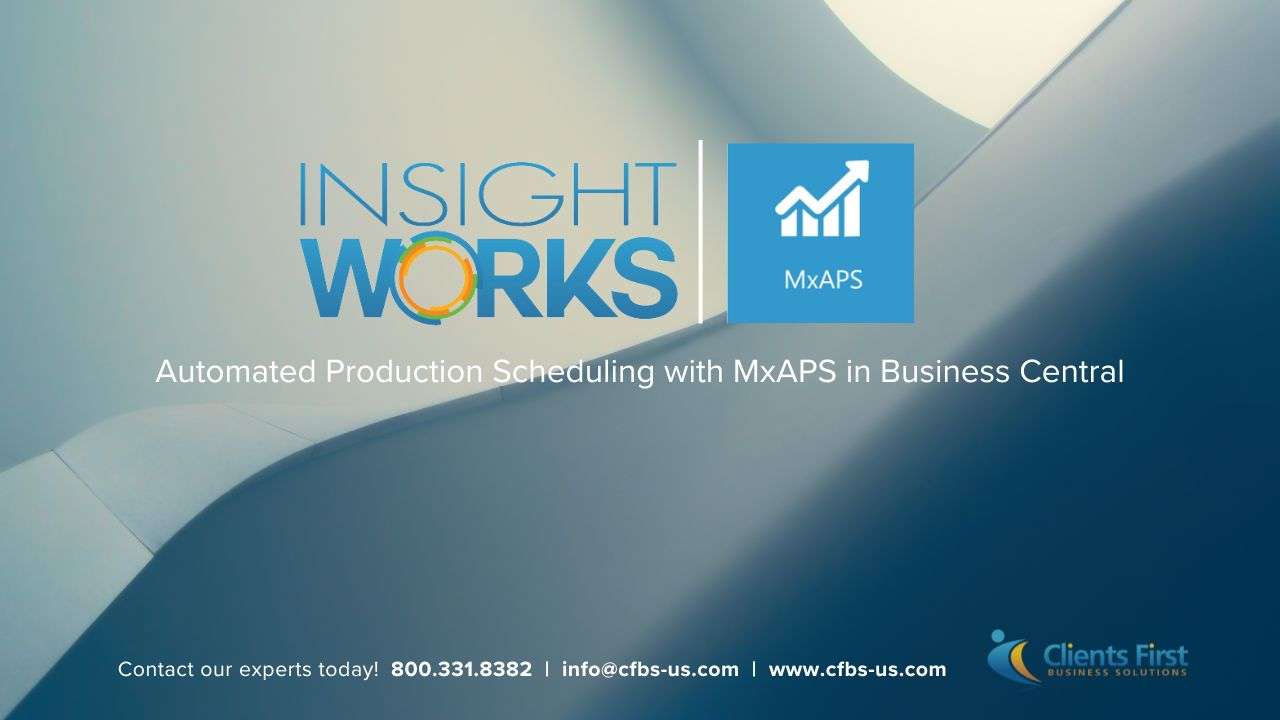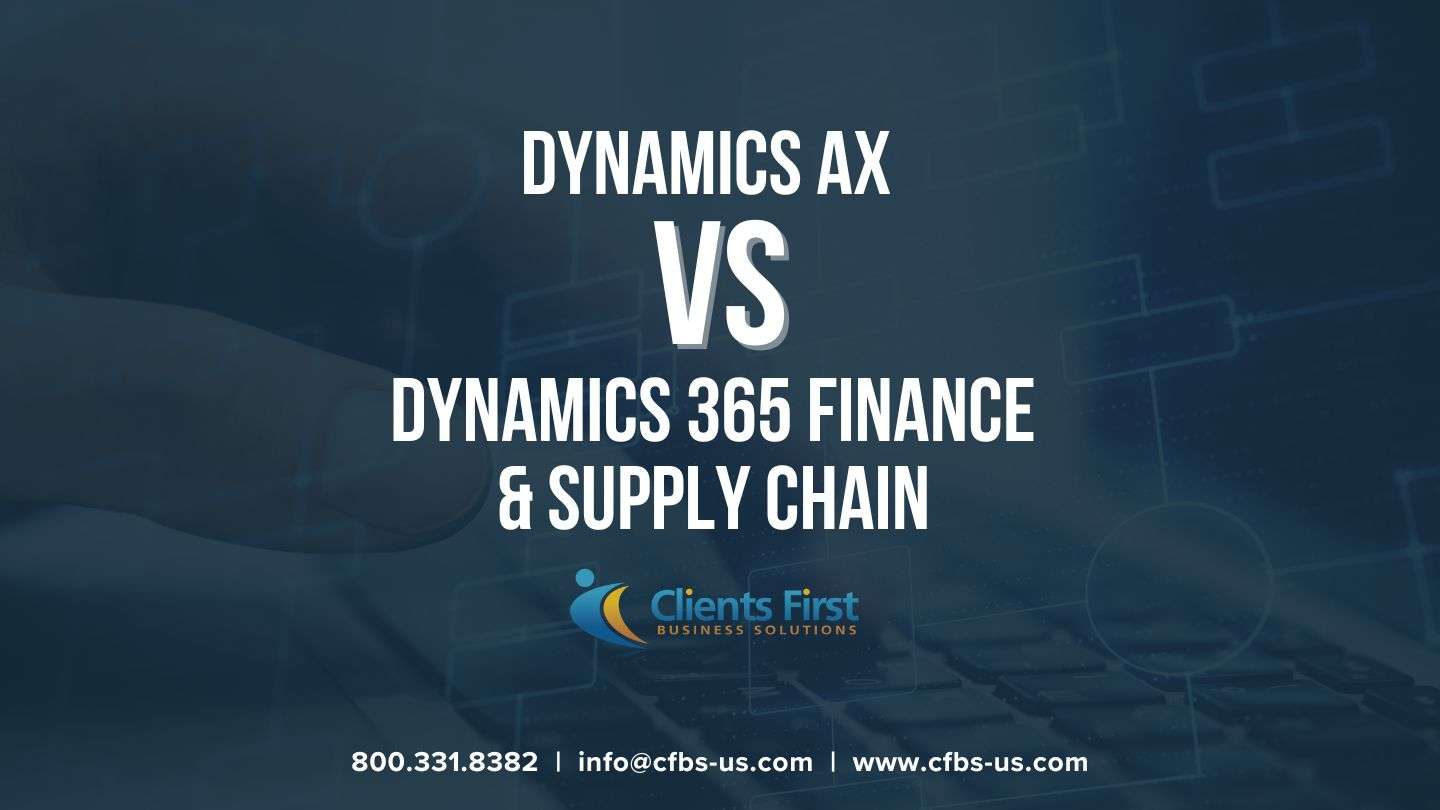Do you use Dynamics AX filters every day in your operations? If so, here are some quick tips and tricks that can speed up your queries.
i) Search for record ranges using open ended filters
To search for a range of records in Dynamics AX, you can simply use “..”. However, you can go further and create a filter for everything before or after a certain value. To do this, simply skip either the beginning or end filter selection respectively.
For example, to see everything from a specific value, simply create a filter in this format “value..”. For example, 100000.. will show the values beginning from 100000.
On the other hand, to see everything up to a certain value, simply create the filter in this format “..value”. For example, ..100000 will show the values up to 100000.
ii) Create more intricate queries using filter by grid and wild cards
It’s easy to search and filter records based on a field. However, to get the right data you want, you may have to combine some searches and filter your queries based on value and field format ranges. You may also have to filter the searches based on multiple fields at once. To ease your work, you can use the Filter by Grid feature. How do you do this?
On the list page, press CTRL+G or click on the Filter by Grid icon on the title bar to bring up the Filter by Grid feature. The feature is available on a row that appears on top of the list page. On the page, you can add the filters you want to any of the visible fields.
Using Wildcards
To filter certain data from any field, simply add a ! at the point where you want the filter to begin. This will mean that any value after the ! is not wanted.
For fields with numeric values, the expressions < and > can be used to select all the data that is less than or greater than a certain value respectively.
You can use the "," character to combine multiple filters, but not include any value in the middle. You can combine any number of queries within a field as you would like.
You can use the ".." expression in the middle of the low and high filters to select a group of records within a specific range. You can also wild card the low and high values.
If you are searching for records that all start, end of have the same characters somewhere within the file, you can use the * qualifier to stipulate that any value before or after the point is valid.
If you want to select records that are of a specific length, you can use the "?" expression to stipulate that a character (though not defined) is required in that spot.
You can also create super filters by filtering multiple columns at once on the Filter by Grid option.
iii) Search for subsets of data within columns using filter by field
Sometimes, you may want to search for all records that match a certain criteria within a list page. You can use the Filter by Selection feature if you want to search the whole value of a field. However, for more flexibility, you can search for subsets of data within the field. The best way of doing this is by using the Filter by Field feature.
To filter the data in a column on a list page, place your cursor in the field that you want to filter and press CTRL+F. Alternatively, right-click on the field that you want to filter and select the Filter by Field option in the submenu that appears.
When the Filter dialog box opens, type in the search expression that you want the data filtered based on and press the Enter key or click the OK button. The data will then be filtered based on the selection that you specified in your search.
The above are three quick tips that will help you do more with the filters in Dynamics AX.